Google Ads scripts are a life-changing tool when managing PPC campaigns. Using just a few lines of code, scripts allow you to automate almost any action across your agency’s account.
Automation scripts can help you save time and resources, as well as simplify your workflows. Scripts can combine data from different sources, generate reports, send you important alerts and notifications and deploy campaigns — all in just a few clicks.
And the best news? You don’t even need to learn how to code! There are hundreds of prebuilt scripts out there that you can simply copy and paste into your account.
In order to spare you hours of trial and error, we’ve compiled a list of some of our favourites — but first, let’s establish what scripts actually do, and how your business would benefit from using them.
What are Google Ads Scripts?
In a nutshell, Google Ads scripts are snippets of code written to automate repetitive tasks and processes.
If you’re a Google scripts newbie, we understand that without much coding experience, they can be intimidating. But fear not — they don’t take a lot of effort to master, and will make your life as a PPC marketer significantly easier.
Once implemented, these predefined bits of code inform Google Ads that your agency needs things done in a particular way, saving you precious time.
PPC scripts can be used for a variety of automated tasks. They can automate your ad bidding, customise your ads based on external factors, reveal bad performing keywords and trends as well as pause ads with a low click-through rate. The list goes on, but the bottom line is that scripts output work that would take you hours to do, in just a few seconds.
If you lack in-house coding experience, you can find prebuilt Google Ads scripts online and use them as they are, or slightly tweak them according to your business needs. Once you have established which script(s) you think your agency would benefit from, all you need to do is copy and paste the snippet of code into your ad account.
Why Use Google Ads Scripts?
The truth is that every PPC account out there would benefit from using at least a few scripts.
Lack of technical expertise means that a lot of businesses are put off by implementing what is a truly empowering tool. We’re here to tell you that Google Ads Scripts are the key to controlling your PPC campaigns at scale — here are five reasons why.
1. Save Time by Reducing Manual, Repetitive Tasks
Most PPC account managers are so busy filtering through Excel sheets, copy pasting data and manically making templeted changes to ad copy that they spend little time strategizing on their accounts. Scripts automate the tedious tasks your team would usually spend hours on, saving you time and resources.
2. Minimise Potential for Human Errors
Let’s face it — no matter how attentive you are, manual, click-intensive tasks are inevitably going to result in mistakes. Google Ads scripts run all day every day, automatically making thousands of changes for you, error-free.
3. Incorporate External Data
Scripts enable you to customise your ads based on external factors like the weather, traffic, or competitor ad copy. By collating external data, your agency can make faster, well-informed decisions.
4. Reactive Bidding Scripts
Scripts automate your ad bidding so you can keep up with the competition, prevent overspending, and integrate first-party data in the process.
5. Detect Anomalies
Certain scripts can go through your campaigns and identify any anomalies, such as when an impression share has dropped, for example. By alerting you when performance is even slightly inconsistent, scripts act as your safety net.
Want to automate Google Ads with custom scripts?
If you liked this script or would like a personalized one, we’re here to help! Our team of developers with experience in PPC can create custom scripts to automate any aspect of your Google Ads accounts. Schedule a discovery call to discuss how we can assist you in implementing automation scripts effectively.
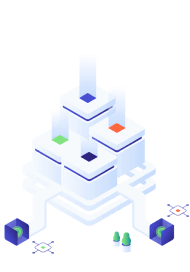
5 Google Ads Scripts Examples
As promised, here are five of our favourite scripts. Using them will free up the time you need to focus on high-level, strategic decisions rather than operational tasks: productivity at its peak!
1. Basic MCC Budget Tracker
How great would it be if you could easily track month to date spend for all your accounts in your MCC?
This simple script allows you to do this by taking just three parameters: a spreadsheet URL (the URL of the Google Sheet into which the data will go), the name of the actual sheet (i.e. the tab) in the Google Sheet for the data, and the date range.
By outputting a few metrics into the sheet, you’ve got yourself a daily MCC-level budget tracker — simple as that!
2. Impr. Share Drop Alerts
Let’s be honest — PPC managers simply don’t have the time to check in on their campaigns every other minute to see how they’re doing. This script watches all your campaigns like a hawk, 24/7. If it finds any anomalies, it automatically sends you an alert, saving you heaps of time.
3. Output Any Scripts Report to a Sheet
This script lets you query any report that’s available in Google Ads Scripts (full list available here), and output it to a sheet.
In order to pull a simple daily spend and click trader for every account in an MCC, for example, all you would have to do is navigate to the Account Performance Report page of the Google Ads Scripts documentation, pick the dimensions, segments and metrics you want, a date range, and format the query.
4. Weather-Based Campaign Management
Google’s wonderful weather-bidding script allows you to modify bids based on the weather report, and is ideal for businesses that are weather dependent in one way or another.
Think sun cream brands, canoe-rentals or boat tours. Once you’ve set up your weather parameters, built out your weather locations and matching geocodes, Google will automatically increase or decrease bids when people are more or less likely to engage with your services.
5. Google Display Placement Analyzer
A lot of prebuilt scripts out there help facilitate the analysis or identifying of poor quality display placements — but a lot of them can easily be replaced with a little manual placement filtering.
Google’s Display Placement Analyzer script is a different story. This script pulls in SEO metrics directly from Moz rather than Google Ads performance metrics. By looking at page and domain authority, the age of the site, and the number of backlinks, this script immediately tells you if a site was created recently. You do have to have a Moz account to use it, but we promise it’s worth it.
How to Use Google Ads Scripts
As mentioned, scripts aren’t at all as scary as they seem, and just about anyone can set them up. Here’s our step by step guide on how to use them:
- The first thing you need to do is login to your Google Ads account and navigate to the ‘Tools & Settings’ tab in the top right-hand corner of your dashboard.
- Under ‘Bulk Actions,’ select ‘Scripts’.
- Click the ‘+’ sign to add a new script. Don’t forget to name it carefully so you don’t forget its function!
- If you’re using a prebuilt script, you are now ready to copy and paste it into the text area.
- Click ‘Authorise.’
- Make sure to ‘Preview’ the script to ensure it’s working correctly.
- If you haven’t received any error messages, go ahead and click ‘Run’ in the bottom left hand corner. Once you’ve done this, your script should be marked with ‘finished successfully,’ which means that it’s working correctly.
- Once saved, browse the Scripts tab to view a list of all your saved scripts. Here you can edit, disable, or check the status of any of your scripts. You are officially a coding wizard.
What Can I Automate With Google Ads Scripts?
How many hours a week does your team spend on menial, click-intensive tasks? We all know how long it takes to clean, pull, and analyse all that data — and how much better our time could be spent if operational tasks didn’t take so long.
If you’re still not convinced that Google Ads Scripts have the power to optimise your PPC campaigns and ultimately change your life, here are more examples of the wonderful things they can automate for you.
- Adjust your bids 24 times a day, 7 days a week based on a rule — eliminating the need for manual bidding
- Get notified when external data like the weather, traffic, or competitor ad copy might affect your campaign to initiate changes
- Automatically remove poorly performing ads and keywords, or increase bids on cheap high conversion keywords
- Update ad copy by the hour
- Stop ads from showing for irrelevant search terms
- Take action across multiple elements of your account at the same time
- Get alerts when you are getting close to your budget
- Products ran out of stock? Budget running out? Automatically pause or activate campaigns!
The list goes on, but the point is this: by letting Google Ads Scripts run on autopilot, you can focus on taking your PPC campaigns to the next level.
Automation Scripts by Acuto

At Acuto, we believe that every agency deserves to unlock the full potential of their data.
We create custom automation scripts including custom QR codes for businesses, so that they can spend less time on monotonous tasks and more time on the stuff that really matters.
We do this for just about any web app, including Google Ads, Google Sheets, Meta for Developers, Authorias and more. By working closely with your team, we develop automation solutions that are tailored specifically to your business.
Acuto can help you launch promotion campaigns with automation scripts that save you time, labour, and money. We can automate your ad bidding with custom scripts that keep up with the competition, customise your ads based on external factors, and create specialised feeds for your agency.
So why work with us? We’re a team of developers and data engineers with extensive backgrounds in digital marketing and paid media. This enables us to create powerful automation scripts that get the job done, so you don’t have to.
Ready to automate your business? Book a meeting with an expert!
Want to automate Google Ads with custom scripts?
If you liked this script or would like a personalized one, we’re here to help! Our team of developers with experience in PPC can create custom scripts to automate any aspect of your Google Ads accounts. Schedule a discovery call to discuss how we can assist you in implementing automation scripts effectively.
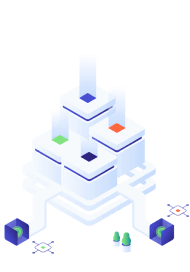
Key Takeaways
To summarise, Google Ads Scripts do the hard work for you so that your team can optimise its PPC campaigns with unparalleled consistency, speed and authority.
To recap, here’s why we’re sure Google Ads Scripts will improve your PPC campaigns:
- Scripts are customisable, and can be scheduled as frequently or infrequently as you like.
- They automate tedious tasks so that your team can focus on strategy and creativity, saving you time and resources.
- Automation increases productivity and streamlines workflows.
- In a world in which automation is required in order for agency’s to grow, scripts allow you to keep up with competition.
- By automating manual tasks, scripts mean less human errors and increased consistency.
- Make better, well-informed decisions by looking at external party data.



